Oh the elusive #1 spot on Google. I recently did a SEO test of 200 articles. Out of those 200 articles I was able to get 50 to rank #1. An additional 90 are ranking in the top 10 of Google search results.
Based on my results I’d like to think I have some WordPress SEO tips that could be of use to a blogger struggling with showing up on Google.
Google is an important element of most bloggers traffic plan, although it should not be your only traffic source. Ranking well on Google can create a snowball effect for your entire website. If readers find your content in the search results, engage with it, and it provides value. Google rewards your site as a whole for providing that high quality content.
Let’s look at how you can position your site to be a valued part of search results.
Skip to:
- On-Page WordPress SEO
- Advanced On-Page WordPress SEO
- Off-Page WordPress SEO
- WordPress SEO Mistakes
- Tools and Plugins

I share products I love with you through affiliate links, which means if you buy something through one of these links, I get a small commission at no extra cost to you.
Understanding WordPress SEO
When you’re building your website, WordPress SEO is crucial for ensuring that your content is discoverable by audiences through search engines. By focusing on SEO-friendly content, you’re making sure that the words, videos, and images on your site are optimized to rank well on search engines. Here are some essential WordPress SEO tips to get you started.
The Basics of SEO-Friendly Content
Creating content that is both informative and keyword-rich is the foundation of SEO. This means your articles should include keywords that reflect what users are searching for. You can figure out the core search intention by simply googling your target keyword and reading the top ranking pages.
Additionally, balance the use of keywords without overstuffing them to maintain readability and user engagement.
Importance of Page Indexing
Ensure your pages are visible to search engines by checking your page indexing settings in WordPress. Google Search Console and Bing Webmaster Service are invaluable tools for monitoring how your site appears in search results. They will also alert you to any indexing issues that might prevent your content from appearing in search results.
Driving Factors for Search Engine Ranking
Several SEO ranking factors like page load speed, mobile-friendliness, and secure connections influence your website's position on search engine result pages (SERPs). Optimizing for these factors helps to increase the likelihood of higher rankings. Craft content with a clear structure using headings and subheadings, and include internal and external links to reputable sites to enhance user experience and credibility.
Essential On-Page WordPress SEO Tips
Effective on-page SEO optimizes your site for search engines and enhances user experience. By implementing these essential WordPress SEO tips, you'll increase your site's visibility and attract more traffic.

Keyword Research
Keyword research is the most time consuming part of on-page SEO. Identify niche keywords and long-tail keywords relevant to your content, maintaining a balance in keyword density to avoid overstuffing.
Common keyword research advice includes using answer the public, AHREFS, SemRush, and Google Trends. All of those methods are legitimate and almost always used in unison for best results.
Keyword Research Shortcut
If you're looking for a way to cut down on the time consuming task of keyword research, you should start using RankIQ. Brandon of Blogging Millionaire created RankIQ to identify keywords within hundreds of niches and provide exact latent semantic indexing (LSI) keywords for that post.
That might sound like another language if you aren't an existing blogger. Basically, every keyword has additional fringe words that a search engine expects to see in a post about that topic. A post about travel might be expected to use airplane, flight, hotel, restaurants, and dozens of other words within the post.
RankIQ uses AI to analyze all the top ranking posts for a keyword you're researching, and it makes a list of the words you MUST have in your post in order to rank. It saves hours of manual research for every keyword and blog post you create.
Quality Content Creation
Your content must be high-quality and provide value. Aim for unique content with a clear content structure to improve user experience and encourage longer visits. Hire a writer to help you provide high-quality content.
Every single one of my posts have the first draft written by an outsourced blog writer. The two writers on my team have both worked for me over six months now. They understand my brand vision, what topics I am an expert in, and how to ensure my posts reach my target audience.
Optimizing Titles and Headings
Blog post titles and headings influence both SEO and click-through rates. Use targeted keywords effectively in your H1 headings and ensure subsequent headings (H2, H3, etc.) describe subtopics.
Meta Descriptions and Tags
Meta descriptions should provide a concise summary of your page’s content, with a CTA if appropriate. Optimize your meta tags for relevant keywords without overstuffing.
URL Structure and Permalinks
Create SEO-friendly URLs that are short and include your target keywords. This makes your URLs easier to share and understand by both users and search engines.
It's best if you can start with a structure and stick to it. The most important thing you should know is to not include time sensitive information in the URL. For example, the title of the post might have 2024, but your URL should not include the date.

Image Optimization
Optimize your images by using descriptive alt text and compressing file sizes. This helps with image search results and improves page load times.
Internal Linking Strategy
Develop a smart internal linking approach to distribute link juice and allow users easy navigation. This will enhance site structure and SEO. Take it with a grain of salt, but I've heard that four internal links hold equal power to one coveted external link.
Again, I am all about efficiency, so I do utilize a tool for my internal links. Hop over to Link Whisper to become an internal link guru. This AI tool will suggest old posts you need to link into new blogs as well as finding opportunities for new content to be linked in your older articles.
Mobile Optimization
Ensure your site is mobile-friendly, considering mobile usability and implementing AMP pages if necessary. Mobile optimization is crucial for user engagement.
Speed Optimization
Page load speed affects SEO and user retention. Optimize your site to ensure quick loading times and browser compatibility to reduce bounce rates.
For me, this is the hardest bit about website ownership. I feel like I have done everything to make my pages load faster, and yet my scores are still always needing improvement.
Advanced On-Page WordPress SEO Strategies
To gain an edge in search rankings, you need to go beyond basic optimizations. Here, I'll discuss advanced techniques that streamline your WordPress site's on-page SEO.
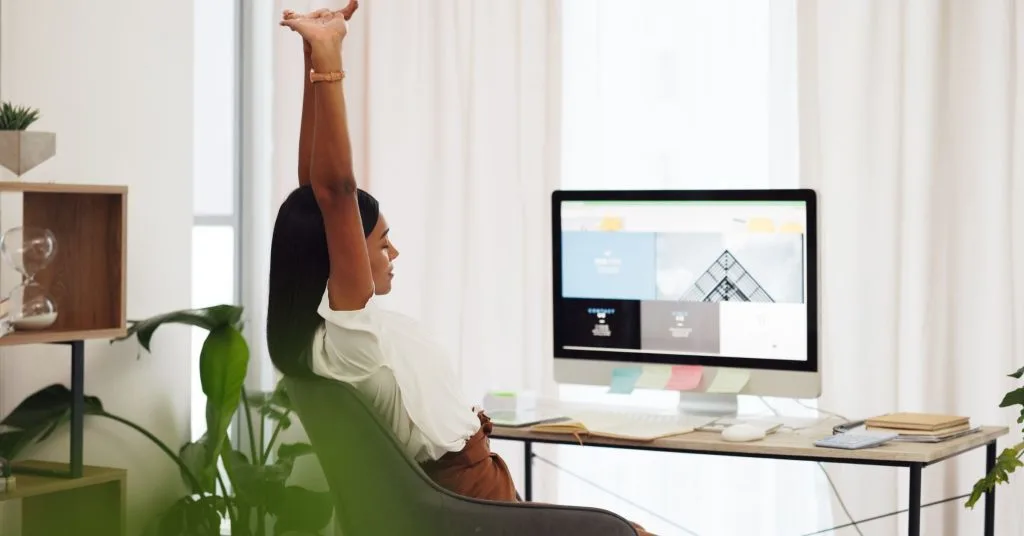
Rich Snippets and Schema Markup
Implementing rich snippets through schema markup gives search engines detailed page information. This can improve your visibility in search results with enhanced displays that may include ratings, author information, or event dates. Use plugins to integrate schema easily and help voice search algorithms understand your content's context.
HTTPS and Security
Security is a top priority not just for users but also for search engines. Migrating to HTTPS can boost your SEO as it encrypts data and verifies the integrity of your website. Search engines favor secure sites, and this transition is seen as a trust signal for your visitors.
Content Freshness and Updates
Regularly updating your site with fresh content signals to search engines that your site is relevant. Keep your posts current and revise outdated information to improve your content freshness. This practice incentivizes search engines to crawl your site more often which can lead to higher rankings.
User Engagement
Search engines are recognizing the importance of user engagement as an SEO metric. Enhance user experience by ensuring your website is easy to navigate and that content is readily accessible. Keep an eye on metrics like bounce rate and time on page to gauge engagement and refine your WordPress SEO tips.
Disclosures
You may have heard the shorthand EEAT. It stands for: Experience, Expertise, Authoritativeness, and Trustworthiness. Search engines use signals from EEAT to determine which pages to rank higher.
One of the easiest ways to signify trust, is to have your privacy policy, affiliate disclosures, terms of service, and cookies policy clearly written out. Each of those disclosures should have their own URL and be linked in the footer of your website.
Off-Page SEO Techniques for WordPress
Off-page SEO is vital in enhancing your WordPress website's visibility and ranking. Through strategic external efforts, you enhance your site's authority and improve its position in search results.
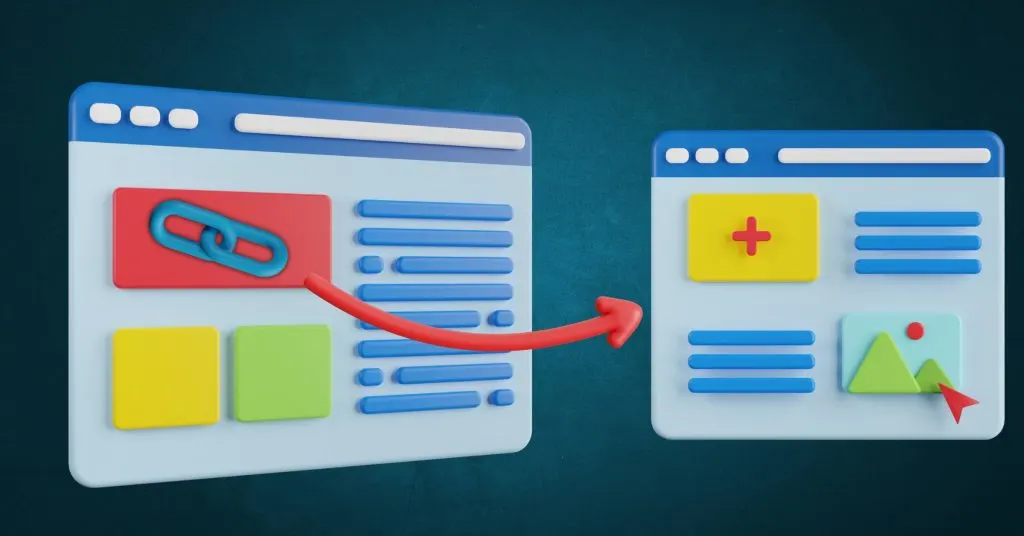
Backlink Building
Focus on earning high-quality backlinks from websites with high domain authority. Analyze your competitors to see where their backlinks are coming from and aim to get featured on the same or similar sites. Use tools for SERP analysis to identify link-building opportunities.
My favorite ways to get backlinks:
- Help a Reporter Out aka HARO > Now Connectively
- Help Every Reporter Out > Brand New! From the Original Founder of HARO
- Qwoted
- Featured
- MuckRack
Social Media Integration
Introduce social sharing buttons on your WordPress site to make content sharing effortless. Your social media integration strategy should consistently relay your brand message across platforms, which can indirectly boost your site's search relevance.
I also pay for a service called Quuu Promote to encourage organic social shares of my content.
Guest Blogging and Commenting
Contribute articles to reputable blogs with guest posting to gain external links back to your website. Engaging in blog commenting can also help to build connections with others in your industry and drive potential backlink opportunities.
There used to be virtually zero point for gaining backlinks that were identified as no follow. But, search engines have signified that they still do give some value to no follow links.
Local SEO
Optimize for local SEO by ensuring your business is listed in online directories and on platforms like Google My Business. Keep your NAP (Name, Address, Phone Number) consistent across all listings to reinforce local search signals.
Tracking Your Progress
Regularly run SEO audits to gauge the effectiveness of your off-page SEO tactics. Use tools like Google Analytics to track referrals and link strength, and craft detailed SEO reports to understand the impact of your strategies on your overall WordPress SEO efforts.

Little Known WordPress SEO Tips
When you're fine-tuning your WordPress SEO, you might focus on well-worn strategies—the obvious ones. But there are less-discussed WordPress SEO tips that can have a substantial impact on your site's performance in search results.
XML Sitemaps
Make sure your XML sitemap is in good shape as this helps search engines understand your site structure. Automate the sitemap generation using plugins like Yoast SEO or Google XML Sitemaps. Submit your sitemap to Google Search Console to aid search engines in more proficient crawling of your website.
Canonical Tags
Use canonical tags to prevent duplicate content issues. Pointing to the preferred URL version helps maintain the strength of your content and consolidates potential link equity, favorably affecting your SEO outcomes. This becomes especially important if you decide to syndicate content through platforms like Medium or Microsoft.
Robots.txt File
Your robots.txt file guides search engines on how to crawl your site. It’s crucial to correctly configure this file to ensure search engines can freely access your content while keeping them away from pages you don't want to index.
Crawl Errors
Regularly monitor for crawl errors in your Google Search Console and rectify them promptly. This action helps improve your site’s health and ensures search engines have access to all your valuable content.

401 Error Pages
Error pages like 401s can harm your SEO if not addressed. Therefore, maintain a regular check on your website's health and set up proper redirects for any pages that no longer exist to enhance user experience and SEO.
Avoiding Common WordPress SEO Mistakes
When setting up your WordPress site, avoiding SEO pitfalls is crucial to your success. Here are key points to steer clear of common mistakes:
- Duplicate content: Create unique content for each page to prevent competition within your own site and potential Google penalties.
- Keyword Stuffing: Ensure your content reads naturally. Use keywords judiciously for clarity and relevance, avoiding excessive repetition.
- Black Hat Techniques: Stay away from cloaking, link schemes, and other deceptive practices that can lead to site penalization.
WordPress SEO Tips
- Choose a light, SEO-friendly theme that ensures fast loading times for a better user experience.
- Limit Plugins: Too many plugins can slow down your site. Select only the necessary ones that contribute to SEO, like caching plugins (e.g., WP Rocket) and image compression.
- Implement a Caching Plugin: Pick a reliable option to enhance site speed and user engagement.
- CDN Usage: Consider using a Content Delivery Network, such as Cloudflare, to distribute your content globally and improve site speed.
- SEO Plugin: Install a comprehensive SEO plugin like All in One SEO or Yoast to simplify the optimization process. It handles various elements from meta tags to sitemaps.
By following these tips, you can create a solid foundation and avoid common mistakes that could hamper the performance of your WordPress site in search rankings.
Tools and Plugins for WordPress SEO
Enhancing your WordPress site's search engine optimization (SEO) is crucial for better visibility and traffic. You'll find various plugins and tools designed to streamline this process.
Yoast SEO is your dependable companion for on-site SEO, offering features like meta tags, sitemaps, and readability checks. Rank Math brings advanced capabilities, integrating effortlessly with Google Analytics for real-time insights on your dashboard.
For a comprehensive SEO audit, turn to tools like Google Search Console. It identifies issues and helps optimize your site for search performance. Employing SEOPress, you can manage meta elements, and implement Open Graph support.
Here are your go-to choices:
- SEO Plugins: Yoast SEO, Rank Math, Monster Insights
- SEO Tools & Software: Google Search Console for audits
- Keyword Research: KWFinder, Keywords Everywhere, or the external AI toll RankIQ
Remember, incorporating relevant, well-researched keywords enriches your content's SEO potential. It's one of the WordPress SEO tips that can elevate your site's search ranking. Balancing these tools and consistent content optimization propels your site to SEO success.
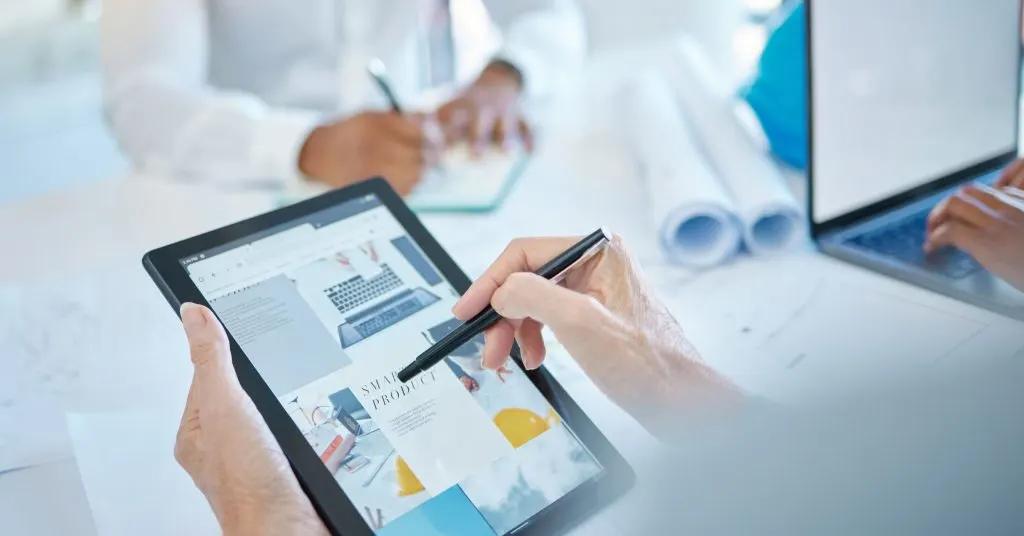
Elevate Your WordPress Site with Proven SEO Strategies
Improving your WordPress SEO is a never ending process that requires constant updating based on changes. Always try to stay up to date on current industry changes. The faster you are to make changes the more likely your site will be to stay on top.
Following best practices like those found in this article are a great first step. But, I am a big believer on being innovative when it comes to online content. I recently finished a big test of using Medium for affiliate marketing and also intending to build backlinks. The test is working well! I earned over $200 in the first full month after completing the content.
Map out new ideas for WordPress SEO strategies regularly. A well-organized content calendar can help you stay consistent while also looking for new opportunities. Regularly track your progress and adjust your tactics to stay on course for your SEO goals.
Deploy these WordPress SEO tips and witness a transformation in your digital presence.



Leave a comment